Display
A key trick to the manipulation of HTML elements is understanding that there’s nothing at all special about how most of them work. Most pages could be made up from just a few tags that can be styled any which way you choose. The browser’s default visual representation of most HTML elements consist of varying font styles, margins, padding and, essentially, display types.
The most fundamental types of display are inline, block and none and they can be manipulated with the display property and the shockingly surprising values inline, block and none.
Inline
inline does just what it says — boxes that are displayed inline follow the flow of a line. Anchor (links) and emphasis are examples of elements that are displayed inline by default.
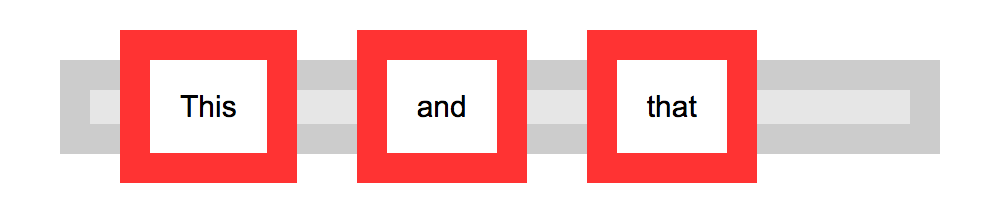
The following code, for example, will cause all list items in a list to appear next to each other in one continuous line rather than each one having its own line:
li { display: inline }
Block
block makes a box standalone, fitting the entire width of its containing box, with an effective line break before and after it. Unlike inline boxes, block boxes allow greater manipulation of height, margins, and padding. Heading and paragraph elements are examples of elements that are displayed this way by default in browsers.
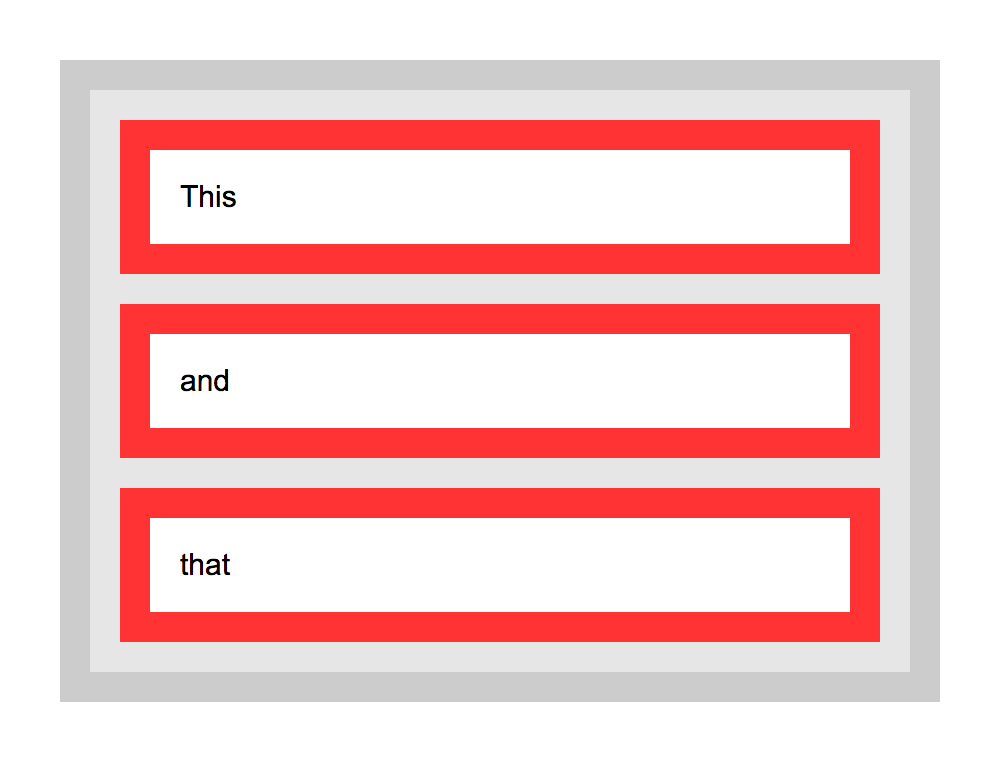
The next example will make all links in “nav” large clickable blocks:
#navigation a {
display: block;
padding: 20px 10px;
}
None
none, well, doesn’t display a box at all, which may sound pretty useless but can be used to good effect with dynamic effects, such as switching extended information on and off at the click of a link, or in alternative stylesheets.
The following code, for example, could be used in a print stylesheet to basically “turn off” the display of elements such as navigation that would be useless in that situation:
#navigation, #related_links { display: none }
Tables
OK. So that was the basics. Now for something a little more advanced and rarely used…
Perhaps the best way to understand the table-related display property values is to think of HTML tables. table is the initial display and you can mimic the tr and td elements with the table-row and table-cell property values respectively.
The display property goes further by offering table-column, table-row-group, table-column-group, table-header-group, table-footer-group and table-caption as values, which are all quite self-descriptive. The immediately obvious benefit of these values is that you can construct a table by columns, rather than the row-biased method used in HTML.
Finally, the value inline-table basically sets the table without line breaks before and after it.
Other display types
list-item displays a box in the way that you would usually expect an li HTML element to be displayed. To work properly then, elements displayed this way should be nested in a ul or ol element.
run-in makes a box either in-line or block depending on the display of its parent.
