Borders
Borders can be applied to most HTML elements within the body.
To make a border around an element, all you need is border-style. The values can be solid, dotted, dashed, double, groove, ridge, inset and outset.
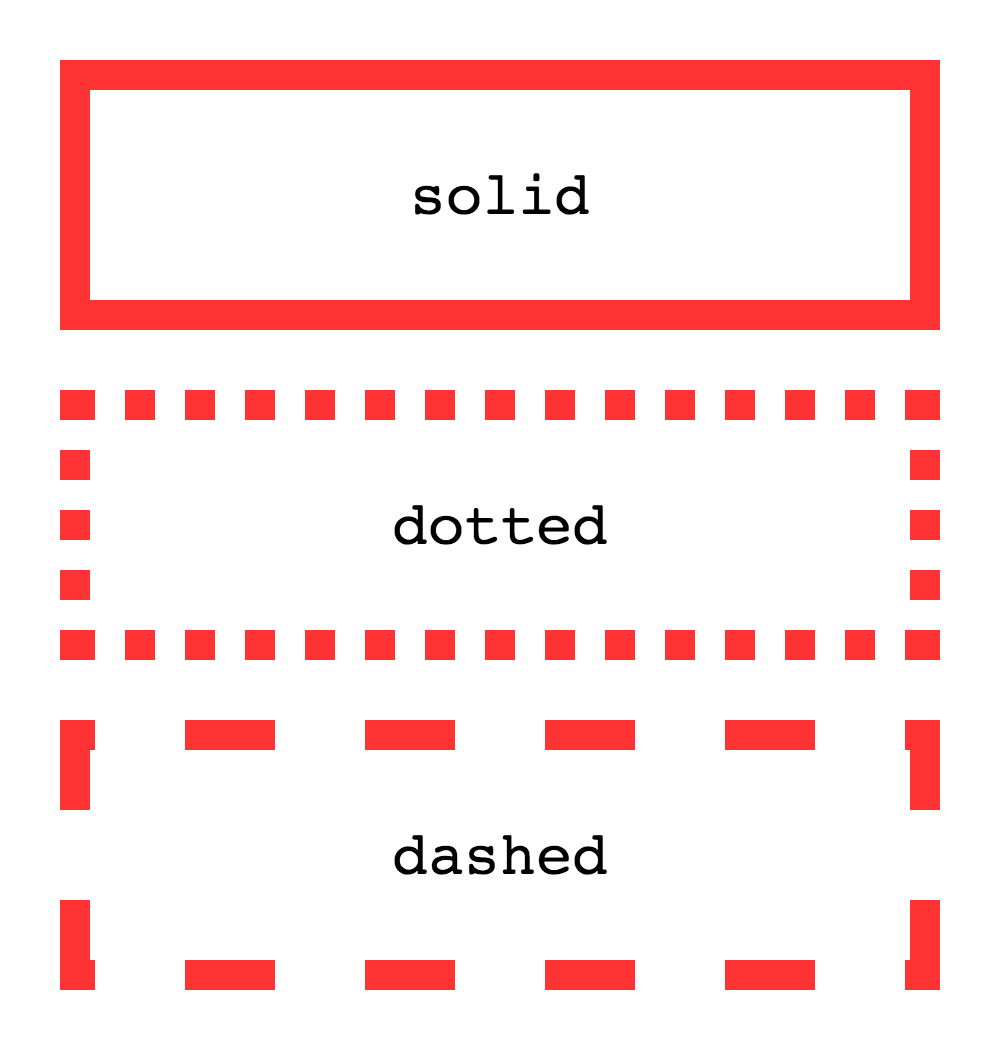
border-width sets the width of the border, most commonly using pixels as a value. There are also properties for border-top-width, border-right-width, border-bottom-width and border-left-width.
Finally, border-color sets the color.
Add the following code to the CSS file:
h2 {
border-style: dashed;
border-width: 3px;
border-left-width: 10px;
border-right-width: 10px;
border-color: red;
}
This will make a red dashed border around all HTML secondary headers (the h2 element) that is 3 pixels wide on the top and bottom and 10 pixels wide on the left and right (these having over-ridden the 3 pixel wide width of the entire border).
